Still undecided between the two images I went throughout the following steps and processes to help me choose one picture to use on the front cover of my music magazine.


I cropped both images down to an A4 like size so that I would have the main outline and and composition of the photo to work with.

To then make the image the actual size iI selected image, then image size, finally cicking on A4 international paper size.

To make the
images black

and white I selected images, adjustments and then levels, clicking on the monochrome button (as well as the orange filter on channel mixers, which I found smoothed the skins complexion out more) and then further adjusting the levels of dark, light and medium tones to create the perfect balance of black and white. I did this on both images so I would have a better understanding which one would look better in the tones that I wanted. I also realized that if you move the medium tones higher as well as the dark tones the image became very pixelated, especially if I moved the white balance up. By having such a harsh contrast of the tones the images immediately became very fake looking, which I definitely didn't want so I worked hard to create the perfect balance.
.jpg)

I finally decided that out of both images I would choose the first one, on the left. I feel the composition and lighting for this image is better for the front cover because of the composition. I would be easier to put a title at the top of this image as it is a straight image, making the text and font look better placed around her. Further more, I like the way the image is more curved around the edge, which in some cases looks too harsh for a front cover.
Continuing on photoshop i then decided just to really perfect my image i would zoom up close and correct any tiny blemishes the model had using the blemish tool (which was quite easy to use once I adjusted the brush size), or even blend where the light caught her face in places.



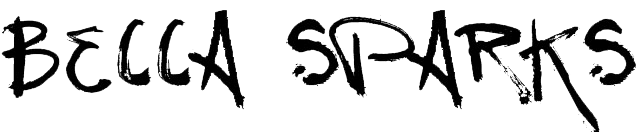

.png)







.jpg)


















